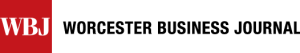I’ve got to do something! The other day I realized I could hardly see my desktop. Where did I put that contract? The desktop on my computer isn’t any better. I can see only one ear of my cute dog Cosmo’s photo — he’s my screen saver.
If you’re like me, the whole month of January went by without doing anything about that new year’s resolution to get organized.
Now, I’m not a person who believes you must have a completely clean desk. But if I do have piles of stuff on my desk (and I do), they have to be piles of stuff I’m going to use soon and can find when I need it (they aren’t).
So … it’s time to go through the piles and files — physical and digital.
Fortunately, getting organized needn’t take weeks or months. One afternoon or weekend morning could make a big difference in day-to-day productivity.
To start, have necessities on hand:
Files.
Label maker.
File drawers.
Clear, large storage boxes.
Plastic zip-top bags:
Permanent markers: To mark the outside of the bags.
Storage shelves.
Portable hard drives.
With those on hand, start tackling:
Office Stuff
• Files in your desk and file drawers: Archive previous years’ files and put in storage. Keep only current or continuing files nearby.
• Pile on your desk: Put in appropriate files or toss. Remember Rhonda’s Rule: “When in doubt, throw it out.”
• New files: Identify names of files you need now or will soon, use the label maker and set up new files.
Desktop
• Keep useful piles but get rid of all the other stuff — scraps of paper, business cards from people you don’t remember, and everything else cluttering your workspace.
• Set up a “shipping center:” Set aside an area with envelopes, packing materials, postage meter or stamps, shipping labels, etc.
• Get FedEx or UPS software and start using it. It’s free, makes tracking easier and gets rid of paper.
Computers — Hardware and Software
• Clean out program files: Uninstall programs you no longer use (go to Add/Remove Programs in your Control Panel), and upgrade the programs you depend on. Don’t touch something if you don’t know what it is!
• Clean out data files: Go through your documents and archive outdated files onto a portable hard drive. (Of course, make sure you have a regular backup system in place at all times.)
• Update your virus protection.
• Defragment your hard drive: Do this overnight (it takes a long time), after you’ve backed up your data.
• Change passwords: It’s a good idea to change the passwords on all your accounts once a year. Write your new password down and store in a safe place.
• Set up filters: Learn how to use filters or rules to sort out your email.
•Unsubscribe from mail you no longer want to receive.
• Set up a signature to add to the bottom of your e-mails.
Record-keeping
• Get a contact management or address database. Enter the contact information from all those business cards you have sitting around.
• Get a bookkeeping program. Stop using that shoebox! Get an easy basic business bookkeeping program.
• Clean up old accounts: If your finances are really a mess, close out your old bank accounts and start fresh.
Believe me, it’s great to have a clean desk and an organized office. Not to mention being able to see Cosmo’s cute face again.
Rhonda Abrams is the author of “Six-Week Start-Up” and “What Business Should I Start?”