Set The Rules For Personal Use Of Office Technology
Question: I just got hired as an office manager. In the short time working here, I've noticed that my team often abuses the technology that is supposed to be used for work purposes only. I don't want to be a stickler about it, but it has gotten to the point where office performance suffers as a result. People are constantly writing personal e-mails, making personal phone calls, playing games and downloading music. I don't want to be seen as a stuck-up boss, but in order for this office to be efficient, certain changes need to be made. How should I approach the team about making these changes without them hating me?
Answer: Congratulations on your new job! Don't worry - this is a problem shared by many managers. Supervising a group of individuals requires time and practice, especially if you're new on the team. Follow the steps below and you will be on your way to improving your team's work culture and the overall office environment.
Set the rules. You may want to send out a memo to all employees, even to those who aren't abusing their privileges, and point out what is acceptable and unacceptable by your standards. The last thing you want to do is single someone out and embarrass them in front of their coworkers.
Don't take away all the privileges. Banning use of personal communication tools may instill a feeling of bitterness in the employees' minds. You can mention that using e-mail, or making personal phone calls can be tolerated, but only if it doesn't happen excessively and it doesn't interfere with the overall productivity.
Talk about etiquette. If you allow the use of wireless devices, the employees should turn the volume off or set the gadget on vibrate so as not to disturb coworkers. When they have to take a personal phone call, they should move to a private place in the office where talking is less obtrusive.
Set daily goals. Analyze the workload of each employee and explain what needs to be completed each day. This will keep them focused on completing their personal tasks, therefore diminishing the urge to play a computer game or to download a song.
Explain security issues. Some of the employees may be unaware of the security and virus dangers applicable to downloading music or games from unreliable sources. Tell them that they must refrain from downloading things unrelated to work to keep the computer out of danger and from losing important data.








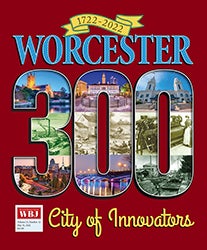
0 Comments