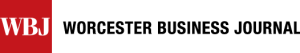Greg Abrams is the vice president and CTO of PC Plus Technologies Inc. in Auburn. He can be reached at grega@pcplustech.com.
10. Peak Performance
Not everyone will like the new taskbar, and not everyone will bother to learn how to get the most out of new features, but every single Windows 7 user will benefit from the performance improvements.
9. Staying On Task
The Windows 7 taskbar has many new features that make it more intuitive and helpful. Features like Live Previews, Jump Lists, and Taskbar Pins make programs and commonly used documents easy to access.
8. Touch And Go
Microsoft has implemented multi-touch for touchpads, which allows for easy zooming into specific areas of the screen. This is essential with the explosion in popularity of small portable computers.
7. Desktop
New features like Aero Shake, Aero Peak and easy Maximizing, Minimizing and Tiling of Windows will help desktops to feel less cluttered.
6. Enhanced Explorer
Better file management in Windows Explorer means more flexibility and file control and less time wasted searching for documents.
5. Fully Accessorized
Windows 7 comes with Windows Media Center pre-installed and it also boasts improved tools like Paint, Calculator and Sticky Notes.
4. Home Office Assistant
HomeGroup is a new feature that makes it easy to connect all of the computers so you can easily share files, video, and devices (printers and scanners).
3. Strong Security
BitLocker To Go is a new Windows 7 feature that effortlessly encrypts any external USB drive by right-clicking on the drive’s icon and entering a secure password.
2. Music Made Easier
Windows Media Player now offers support for the iTunes AAC format. Now you don’t have to open up iTunes on your PC to play those tracks and you can also play back iTunes libraries on other PCs over the network without having the Apple software installed on your system.
1. Complete Control
A new user account control sliding scale lets the user determine how often applications are interrupted. Settings range from turning the security feature off completely, to notifications every time a piece of software raises an eyebrow at your settings.