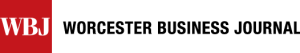In case you haven’t noticed, online video is a big thing.
And I’m not talking YouTube videos. I’m talking multiperson video conferencing.
That’s right, the days of awkward, unproductive phone conferences may soon be over. Instead, we’ll all be participating in group video conferences so that the boss can see when you’re rolling your eyes at her lame idea.
The good news is that video conferencing is coming down in price and in some cases, is even free. The challenge is that there are so many companies entering the market, it’s hard to figure out what service to use. I did some research and spoke to some local IT experts to figure out what product offerings are out there for the average small business.
The Free Stuff
There are a number of free video conferencing options available that may work for your business. Facebook made a big to-do of announcing its entrance into the video chat space in June, but disappointed fans slightly by only offering one-to-one service. That could work for two colleagues who want to connect, but if you’re a small business with more than two offices, this might not work for you.
Facebook’s video offering is being compared all over the Internet to the more robust offering over at Google+, the search engine’s recent foray into social networking. Its video chat service, known as Google+ Hangouts, lets you conference with up to 10 people and it’s completely free (for now, that is). The one challenge to implementation would be getting your employees registered on Google+. At the moment, you can’t just go to the Google+ homepage and sign up. You have to be invited by a current member. So that could present some logistical issues if no one in your company has an existing account.
Skype-ing It
Skype, which made a name for itself by offering free long-distance calls over the computer, has also entered the multiperson video conferencing business. In fact, it has a suite of products called Skype for Business. Companies can sign up for video conferencing for up to 10 people or 10 sites. I say sites because you could theoretically have a room full of people in front of a single web cam and have them engaged in the call. While you can sign up for a free trial, the cost eventually kicks in at a fairly reasonable $8.99 per month per user. In other words, if you have three offices, you’ll be paying $26.97 per month.
Adam Winters, president of Swiftec IT in Shrewsbury, was a bit dubious about using Skype in an office setting. He associated the free phone call service with something kids do, not something for serious business types. But then his company started working with a New Jersey-based company with offices in Shanghai and Munich that was using the service to do global video conferences with two to three users.
“I didn’t think the quality would be good enough,” he said. But after using the technology, he said that he’s been “very surprised at how well Skype has worked.”
The Web Meetings
Of course, the existing players in the web conference market aren’t letting upstarts like Facebook and Google take over their business. WebEx and GoTo Meeting both offer multiperson video conferencing to complement their existing web conferences. Of course, it’s a little pricier because you not only get the video component, but also the document-sharing capabilities that you’ve come to expect from a web conference.
The Technical Issues
While it’s relatively simple to purchase a web cam and microphone, getting started with multiperson video conferencing isn’t necessarily that easy, warns Allen Falcon, CEO of Cumulus Global, an IT firm based in Westborough.
There are lots of technical concerns that may trip you up along the way. For example, Falcon said it’s important to understand the speed of your Internet connection. While most businesses focus on the download speed of their connection — that’s what’s important for average web browsing — video conferencing needs a relatively robust upload speed. If your video quality seems poor, you may consider upgrading the upload speed, which can cost as little as $20 per month, he said.
There’s also the issue of software, Falcon noted. If you plan to use Skype, you need to make sure the other offices that you are conferencing with have Skype installed. You also need to make sure that your computer’s technical specifications, including processing speed and audio/video cards, are up to snuff.
Got news for our Digital Diva column?
E-mail Christina H. Davis at cdavis@wbjournal.com.