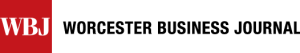In the past year, I have participated in at least a hundred Zoom calls for client meetings, court hearings, and social hours. Here’s five things I’ve learned on how not to end up as a cat on a Zoom.
Get Instant Access to This Article
Subscribe to Worcester Business Journal and get immediate access to all of our subscriber-only content and much more.
- Critical Central Massachusetts business news updated daily.
- Immediate access to all subscriber-only content on our website.
- Bi-weekly print or digital editions of our award-winning publication.
- Special bonus issues like the WBJ Book of Lists.
- Exclusive ticket prize draws for our in-person events.
Click here to purchase a paywall bypass link for this article.
In the past year, I have participated in at least a hundred Zoom calls for client meetings, court hearings, and social hours. Here’s five things I’ve learned on how not to end up as a cat on a Zoom.

5) The “Meeting Information” icon (green shield with a check in the top left of the Zoom screen) is a wealth of information. You can locate the Zoom access information and even use the “copy link” button to quickly send the access information to people who need to join the call. It is also the link for settings, which controls backgrounds and (cat and other) filters.
4) Always check your background. Is the mess in your office or confidential business information really off screen? See if your camera picks up the view beyond your office door or down the hall, catching someone outside of the office not expecting to be display on your Zoom call.
3) Lighting is key. Don’t position yourself sitting with your back to a window, as the contrast from the sunlight outside will create dark shadows on your face. If you can’t change your location, close the curtains or block the window with art. Test out your light sources and try for at least two: spotlight and ambient.
2) When you join a meeting, check your screen name. Random letters, numbers and abbreviations are not as helpful as your name. While I use “Jes Murphy” for most of my calls, I update my name to “Jessica Murphy, Esq.” for court hearings by Zoom. In a multiparty call, I add the company I represent to further clarify my role on the call.
1) Lastly, bring your patience and a sense of humor. The “I am not a cat” lawyer video was, in part, notable to me for the grace and good humor shown by the parties in the face of a feline filter on an otherwise serious call. Working from home has heightened the opportunity for video mishaps, from dogs, children and significant others running around to strange noises off camera. If a catastrophe arises, don’t stress. It can happen to anyone. Fix it or persevere through it, and make the most of your meeting.
Bonus: If you are not in a two-party consent state or subject to restrictions on recording the proceedings, grab a video and share a good natured laugh with the rest of us!