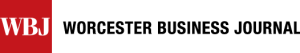E-mail. We all use it, every day, ad nauseam. Yet it seems that many people don’t understand how to use this basic form of 21st Century communication. Not a day goes by where I’m not flabbergasted by some strange e-mail gaffe that comes across my inbox.
So, as a public service to all in Central Massachusetts who read this column, I’ve outlined a few of my personal e-mail pet peeves, with the expectation that my pet peeves will be shared by the majority.
And if you identify yourself as a perpetrator of any of these e-mail misdeeds, you can quietly change your behavior and assume a superior tone like me.
I should also address those readers who think I’m a little obsessed for writing about this… You’re right. I am obsessed. I make my living crafting words. Words matter to me. How they look is important. If you don’t share my obsession that’s okay. But I need to vent.
No subject line
If I get an e-mail with no subject line, I’m immediately suspicious. It’s like receiving an envelope in the mail with traces of white powder along the edges. Write a subject line. What’s the harm?
And you can be clever with your subject lines every once in a while. Just don’t get carried away, all right?
The dreaded background
I know you love rainbows, or dolphins, or balloons. But you don’t need to share your love of pastels with everyone that you e-mail.
In a work situation it’s completely unacceptable to use a background or “stationery” as Microsoft Outlook likes to call it. Stop it. Immediately.
No signature
You need a signature. If you send a business-related e-mail without a signature it makes you look unprofessional, or worse, sketchy. A good signature contains the following information: name, title, company, mailing address, phone number, fax number (I can actually live without this), and yes, e-mail address. You might ask, “Why do I need my e-mail address in my signature? I’m the one sending the e-mail.” Well here’s the thing: A lot of e-mail programs mask the actual address and display an alias, which is usually your first and last name. So I get really frustrated if I can’t find the full address in the body of the e-mail.
Attaching huge photos
Every year or so, someone at my company gets the bright idea to send out an e-mail to 3,000 of his or her closest business associates with a 30-MB photo attached.
And guess what happens? The e-mail server crashes, thereby bringing the entire company to a standstill for at least 12 hours.
Don’t do this, people! You should think twice about e-mailing any image over the size of 1 MB, and you certainly shouldn’t send large attachments to groups of people. And there’s no excuse for not knowing the size of the attachment.
Most e-mail programs indicate the size right next to the file name. Any number with a K (kilobyte) after it is okay. Once you start getting into the MBs (megabytes), you want to tread carefully.
When in doubt, use a free online file sharing site like 4Shared.com or YouSendIt.com.
Multiple punctuation !!!????
Here’s the thing. If you use multiple exclamation points or questions marks in an e-mail you should be doing so for emphasis.
Something better be making you pretty angry or excited to warrant this!!! And you had better be really confused if you use this???? But for some reason I see people getting punctuation-happy when no emphasis is needed. It’s kind of like the boy who cried wolf. The office would be a calmer place if people kept their punctuation in check.
Using a weird font
And here, I’ve saved my biggest pet peeve for last.
I know you like to be original and you think Copperplate Gothic suits your personality perfectly.
But for weary eyes like mine that have been glued to the computer screen all day, a quirky font choice is just annoying and makes you look unprofessional.
And if you don’t believe me, just ask Dan Gilbert, the owner of the Cleveland Browns, who penned his post-Decision diatribe on the team website in the Comic Sans font. Comic Sans, for those who don’t study their font libraries, is like a goofy Helvetica. The letters are slightly off-kilter in a, well, comical way.
As soon as his letter decrying LeBron James’ decision to leave for Miami hit the web, Gilbert was derided all over Twitter, Facebook and even the Wall Street Journal for his font. So, you see, font does matter. Stick with Arial or Helvetica. Or even Times New Roman. Save the creativity for homemade birthday cards.
Don’t even get me started about using a colored font…
Got news for our Digital Diva column? E-mail Christina H. Davis at cdavis@wbjournal.com.
Read more