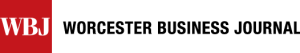Today, devote 60 minutes to review and update settings on your browsers, social media, email, and virtual home assistants. Find out where you may be vulnerable to cyberattacks, malware, phishing scams.
Get Instant Access to This Article
Subscribe to Worcester Business Journal and get immediate access to all of our subscriber-only content and much more.
- Critical Central Massachusetts business news updated daily.
- Immediate access to all subscriber-only content on our website.
- Bi-weekly print or digital editions of our award-winning publication.
- Special bonus issues like the WBJ Book of Lists.
- Exclusive ticket prize draws for our in-person events.
Click here to purchase a paywall bypass link for this article.
Today, devote 60 minutes to review and update settings on your browsers, social media, email, and virtual home assistants. Find out where you may be vulnerable to cyberattacks, malware, phishing scams.

1) Use the free analyzer at Privacy.net to evaluate your browser privacy. The tests list info any website, digital ad, or widget can collect from you.
2) Discover if your data has been breached. Search for your email address on Have I Been Pwned? to cross-reference it with data breaches.
3) Opt out of data sharing. Use a program like Simple Opt Out.
4) Clear your cache. You’ll have to re-enter your passwords when you return to frequently visited sites, but it’s good practice to often change your passwords.
Social Media
The best way to protect your privacy on social media is to not be on social media. Most of us can’t extricate ourselves from social media. Follow the tips below to increase your privacy.
5) Reduce your exposure to identity theft. In your profiles, hide your phone number, birth date, email address, and location. Don't geotag your photos.
6) Cull your contacts. Remove those you haven’t contacted in five years.
7) Review Facebook’s shortcuts.
8) Privacy Checkup guides you through your settings.
9) Review the basic info on your profile and limit who can see it.
10) Edit the privacy and settings for apps and games.
11) Review your settings on Twitter’s Safety and Security page and Instagram’s Privacy and Safety Center.
12) Consider migrating from WhatsApp to more private and secure messaging apps like Signal or Telegram.
One in every 131 emails contain dangerous malware, so be vigilant when using email.
13) For shopping, contest entries, or other commercial activities, use a burner email account.
14) Use strong passwords and change them often! 81% of cyberattacks are based on weak or stolen passwords. Password manager apps like LastPass and 1Password generate and sync passwords.
15) Guard your email address. Cybercriminals troll social media, blogs, podcasts, so avoid sharing your email.
16) Use two-step authentication.
Virtual home assistants
Using Alexa, Echo, Google Assistant, or other smart devices is a calculated risk increasing your vulnerability. If you don’t want your conversations listened to, don’t use one. If you use a VHA, protect yourself.
17) Turn off the camera and mics.
18) Change your wake word. Open the Alexa app, find your speaker in devices and choose a new wake word.
19) Change your settings. Open the Alexa app and tap the menu button. (Alexa app > Alexa Account > Alexa Privacy > Manage how your data improves Alexa). Disable the button next to Help Develop New Features and the one next to your name under Use Messages to Improve Transcriptions.
20) Turn off automatic purchasing. In the Alexa app, disable Purchase by Voice or create a PIN.
21) Put a reminder in your calendar to check digital health around July 4th.
While you can't make your online security and privacy airtight, you can make your PII tougher to access. When it comes to protecting yourself, a little paranoia can be healthy.