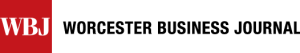Eleanor Loiacono’s first session of her IT Strategy and Policy class involved the usual distribution of the syllabus to guide the semester, and answering questions about the class. What followed for the next three weeks of Monday classes was out of the ordinary, as winter storms clobbered the Northeast with snow and dangerous travel conditions that made it impossible to conduct the class.
Loiacono, an associate professor of information technology at Worcester Polytechnic Institute, was left to reschedule the classes to a weekend or find a different way to hold them. Like a number of organizations and businesses in Central Massachusetts, she chose to use technology to work remotely. She used document-sharing technology from Blackboard Collaborate — which is used by many schools — and the conferencing ability of Adobe Connect to convene her classes.
With the record-setting Jan. 27 blizzard dumped three feet of snow on Worcester, forcing a ban on driving, businesses had no choice but to close, and subsequent storms forced employees to remain home either because of poor travel conditions or snow days for their children.
While Allen Falcon, the CEO at Cumulus Global in Westborough, understands that those won’t be the most productive days, it’s critical to not have to reschedule important meetings and to keep the work flowing.
The latest crop of office tools helped during these snowstorms, showing that companies could provide uninterrupted service. Office management products — including Google Apps for Work and Microsoft Office — already have the communication lines built in that most offices need to function. The addition of various cloud-based operating systems within businesses not only provides off-site storage, but also remote access to documents. Mobile phone applications, such as free video conferencing through Skype and cloud storage from Dropbox, help round out the remote working field.
“The instant messaging provides the instant ‘hey, quick question’ informal communication,” Falcon said. “The videoconferencing lets you put a human face on it and see the body language.”
Falcon’s company specializes in setting up companies and organizations with cloud-based operations, so the storms put his company’s products to the test. Through the use of the Google suite — which includes Hangouts, an application that allows chatting via typing or videoconferencing, along with document sharing and a cloud phone system that can direct calls to an employee’s personal phone — working from home becomes a preferred option to some during inclement weather.
The lawyers at Mirick, O’Connell, DeMallie & Lougee, based in Worcester, have become accustomed to working from home, making the snow days throughout February “seamless,” according to Executive Director Diane M. Power. Every lawyer has access to the files they need through the company’s Citrix remote-access system, allowing them to get work done anywhere using either their laptop or smartphone.
“It allows folks to access our systems just as if they were in the office,” Power said. “They can get access to everything they need — their documents and spreadsheets.”
Both agreed that being accessible and retaining in-office levels of availability are key during the snowy months. While some local clients may be closed, it’s important to be available for others who are working, and technology is often the key to those connections, Power said.
But all the technology in the world is useless if a plan is not in place for these emergency scenarios. Creating and testing remote-access protocols and guidelines before a major snow event is key to ensuring a seamless and productive day off, Power said.
It’s also vital to have a clear definition of how the day will be handled. At Cumulus, it was understood, Falcon said, that employees had the resources to work from home and should use their own discretion about where to work. Whether these days count as a personal day or a regular work day should be clearly defined in company literature, Power said.
Proper levels of security also need to be maintained during all remote workplace scenarios, Ellen J. Keohane, chief information officer at Holy Cross, said. While there are plenty of ways to access data and work remotely, employees at the college receive training on securely accessing school information, she said. Cloud technology also helps, allowing employees to edit documents without downloading them.
Even though more businesses are incorporating cloud systems and full-range office suites like Google’s into the workplace, sometimes the best tools for staying in touch are those “old school” options everyone has access to: email and phone calls, said Ashley Emerson Gilbert, director of Seven Hills Global Outreach and the International Center of Worcester.
“I find the most familiar, basic tools are best. I know there are a lot of better interfacing and hip tools we aren’t using,” she said of the organization’s work in countries where the Internet may be down for weeks.
“Phone and email will always be the go-to.”