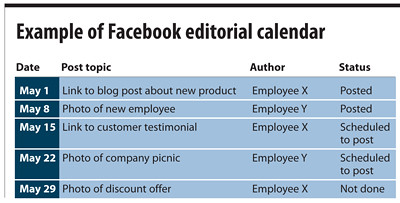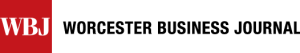I recently had the honor of moderating a panel discussion on social media for the Worcester Regional Chamber of Commerce. I say “honor” because the three members of the panel were whip smart about social media and gave me lots of material to use for this column.
The panelists were: Chelsea Creekmore of Creekmore & Co. in Worcester; Josh Bunn of smith&jones in Sturbridge; and Christian Santillo of the College of the Holy Cross. Each gave real-world advice for business owners and marketers trying to navigate the ever-changing social media landscape.
So I’m going to shamelessly steal — er, I mean, repurpose — some of the panelists’ advice, and offer you five tips on how to manage your social media.
Tip 1: Get a smartphone and use it.
The reason why smartphones work so well with social media is that photos are really great at catching the attention of your audience, and all smartphones have pretty decent cameras on them.
I recently heard a social media manager from Visa speak. She said Visa is primarily using still photos for its Facebook campaign. Just photos, a hashtag and a link. That’s all it takes to engage your audience.
Tip 2: Download photo editing apps
You’re probably not a professional photographer, and you probably don’t have the budget to hire one to take photos for your company’s Facebook page every week. But that’s OK. There are many really good apps out there that can help take your boring photo and make it dramatic and interesting. Instagram has a lot of great photo-editing features. There are also apps to overlay text on your photos. Creekmore recommended Over, which allows you to select from a pretty decent font library, adjust text color and insert clip art.
Tip 3: Start an editorial calendar.
For someone in the journalism world, like me, the idea of an editorial calendar is second nature. But for those outside the media industry, it may seem a bit unnatural. An editorial calendar is basically a schedule for your social media posts. For example, if your company has a Facebook page, you should set a posting goal for yourself (say once per week). Then, open a new spreadsheet, enter the weekly dates you want to post, and enter topics that you will write a post about on each date. Try to assemble a schedule for at least three months in advance. Then you can write a bunch of posts ahead of time. Also, you can sign up for programs like HootSuite or Buffer that allow you to schedule your posts in advance. Set it and forget it. (See editorial calendar example below.)
Tip 4: Use graphic design tools.
Every day, there’s a new website or app out there that can help you what you might have had to pay big bucks for in the past. Creekmore recommended Canva.com and PicMonkey.com. Canva gives you access to fairly sophisticated graphic design tools that were once available only to the pros. PicMonkey, as the name implies, lets you monkey around with your photos. It goes beyond the simple filters you can find on Instagram, so if you find yourself wanting to get more creative, PicMonkey may be for you.
Tip 5: It’s about the strategy, stupid!
During the discussion, all three panelists underscored the importance of a social media strategy. Without one, you’re just wasting your time. Simply think about what problem you’re trying to solve with social media. For example, your business’s problem may be that you don’t have enough customers. Make finding new, qualified customers the center of your strategy. Or perhaps your problem is that you can’t find enough new employees to help your business grow. Depending on the problem, the social media platform you use may change, as will the types of posts you create. So, before you get excited with all these tips, sit down and write out your strategy and pin it to the wall in your office as a reminder.
Christina Davis can be reached at cdavis@wbjournal.com.