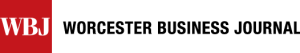If you’re busy, I can save you a lot of time. Don’t bother reading the rest of this column. Just go to Dropbox.com and sign up. Once you’ve done that, your life will be changed forever and you can thank me later.
For the rest of you who want a little more convincing about Dropbox, or perhaps you want to know what it does at a minimum, I’ll indulge you.
The Basics
Dropbox is a web service that falls under that buzzword known as “the cloud.” It allows you, for free, to save files like Word documents remotely so you can access them from any computer or device (like an iPhone or iPad) that has an Internet connection. If you use a shared server at work, it’s a similar concept, except most office servers require you to be logged in at work (or with a VPN) to access the files on that server. Dropbox, on the other hand, allows you to work with those files from anywhere — the coffee shop, the beach, your kid’s soccer game, even the bathroom (but please don’t tell anyone if you do that).
Sounds great, doesn’t it? But you’re still reading. I guess you need more convincing.
Don’t Take It From Me
I could share my own experiences, but you might not take my word for it. So I took to social media and put out a call, asking for people who use Dropbox to tell me why they do. One of those who reached out to me was Deb Scaringi, who has a Central Massachusetts business called Scaringi Marketing.
She started using Dropbox years ago (it was founded in 2007) thanks to a tip from her husband, an IT professional.
“What I mostly use it for is so I can have a virtual, mobile workspace,” Scaringi said. “It gives me the flexibility to work wherever I need to be.”
Scarinigi added that she had been in a client’s office and called up a document on Dropbox to make changes real time during a meeting. BD (Before Dropbox) she would have had to drive back to her home office, access the file on her desktop, then email it back to the client. Now, she’s reacting to clients’ needs as their needs change.
Share And Share Alike
The ability to access files from any locale has also been an incredibly useful feature for me. I work part-time from home as I care for my 7-month-old son. With Dropbox, I can be at a playdate, get a work email, and call up a document on Dropbox. I used to use Google Docs, which also allows you to access files from anywhere, but I found it a bit clunky, mostly because the formatting falls short of Microsoft Word. Dropbox allows you to save and access any file type, including Word, so it proved more useful than Google Docs for me.
One of the other key features of Dropbox is the ability to share files. That’s the draw for Nicole Curtin at Fitchburg-based Workers’ Federal Credit Union. She uses Dropbox for interactions with her advertising agency. Not too long ago, she’d have to wait for a CD to arrive in the mail to view new advertising campaign files, which are often too large to send via email. Now, the agency just drops the ads in a Dropbox folder that they’ve shared with Curtin. What used to take days now takes minutes.
“We use it every week, bare minimum,” she said.
The one drawback for Dropbox is that it doesn’t necessarily meet tough security standards. For the financial services industry, like the one Curtin works in, data protection is a very big deal. That means she can’t use Dropbox for any data that might have even a remote chance of having customer information. So she’s limited in what she can use Dropbox for.
So there you have it. There’s my case for using Dropbox. Seems like a no-brainer to me. And in case you’re wondering, yes, I did write this column using Dropbox. n
Got news for the Digital Diva? Email Christina Davis at cdavis@wbjournal.com.
Read more