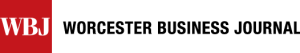Video creation is easier said than done, even if it’s just a bite-size clip. Keep the following in mind.
Get Instant Access to This Article
Subscribe to Worcester Business Journal and get immediate access to all of our subscriber-only content and much more.
- Critical Central Massachusetts business news updated daily.
- Immediate access to all subscriber-only content on our website.
- Bi-weekly print or digital editions of our award-winning publication.
- Special bonus issues like the WBJ Book of Lists.
- Exclusive ticket prize draws for our in-person events.
Click here to purchase a paywall bypass link for this article.
What makes you stop scrolling: a text post, a photo, or a short video? Short-form videos -- like TikToks, Instagram Reels, and YouTube Shorts -- prove people crave quick, engaging, and attention-grabbing posts they can fit into their schedules. LinkedIn is bringing this power to professional networking with its beta feature, in-feed video carousels. The feature allows you to showcase your expertise and add value quickly, inspire viewers to share your content with their networks, and stay ahead of your competitors.

I know what you're thinking: How is this different from the videos already posted on LinkedIn? It all has to do with the algorithm. Your long, meticulously edited videos may feel perfect, but they most likely won’t receive the reach you’re aiming for. People want short, snackable content. Those are the posts that will get the best engagement and show up as a suggested post in your feed. Similarly in-feed video carousels contain content from accounts a user may not follow but relates to their interests on LinkedIn. When creating videos, be sure to consider what your target audience finds useful and engaging.
Video creation is easier said than done, even if it's just a bite-size clip. Keep the following in mind:
• Define your goals: Decide what you want the video to accomplish. Are you trying to entertain, inform, or inspire your audience?
• Be intentional with your video: Quality matters. You have to be mindful of your words, visuals, and sounds while keeping it professional. Remember, this is LinkedIn.
• Keep it short: These videos should be snackable content and no longer than three minutes. Leave longer videos in your main feed.
• Include a call-to-action: You must play the algorithm game to get your video seen by more people. Ask viewers to comment. Encourage viewers to comment and share stories about themselves.
Having great content is useless if it doesn’t stand out. Some strategies to get there are:
• Text overlays: Text overlays are static words on a video that emphasize key points or add context to the video's talking points. They are not captions and won't sync up to the video's audio.
• Captions: Captions are dynamic words on a video that do sync up with a video's audio. They are great for accessibility and ensure your viewers catch every word said.
• Optimal posting times: Optimal posting times are when most of your followers are online or active and can change depending on the day, so review your analytics and post accordingly.
• Consistency: Whether you post once a week or five days a week, LinkedIn will view you as an industry authority and show your content to more people. Decide on a schedule and stick to it.
Other forms of content have their uses, but I encourage you to shake things up with short-form videos. If LinkedIn can change with the times, so can you.