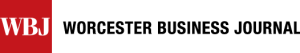Meet someone who uses a customer relationship management (CRM) system and you’ll find someone who has plenty to complain about. CRM packages have to be one of the most maligned pieces of technology in the workplace.
But it isn’t the CRM systems that are terrible. In fact, CRM applications are generally ingenious, meant to make your work life easier and provide incredible insights about your business. All too often, however, CRM systems are poorly implemented, leading to unhappy salespeople and executives who have fancy-looking reports that tell them very little.
This topic is so hot that I had several readers tell me via LinkedIn that they wanted me to write about it. So, I spoke to several experts to get their advice on what to look for in a CRM system and how to ensure a successful implementation.
What Is CRM Anyway?
As CRM stands for customer relationship management, people mainly think of it as a tool that helps salespeople manage their client contacts and interactions.
While that’s true, CRM today is much broader. It extends beyond traditional sales to marketing and support, according to Chris Fletcher, research director at Gartner Inc., based in Stamford, Conn.
The marketing piece can include “very basic email marketing programs,” he said, to more integrated solutions that help you create tailored web pages and track customer interactions with those pages. For example, a service like Boston-based HubSpot will help you set up a landing page, where visitors are prompted to fill out a form to request more information on a particular product. By integrating your email marketing with tracking information for that page, you can figure out how to customize online messaging to convert the greatest number of visitors to your landing page into actual paying customers.
The third piece of CRM, customer support, is pretty self explanatory. CRM systems can help you keep track of who’s contacting you for product support and can help your support staff quickly get up to speed on the customer and his or her problem.
Why CRM Systems Fail
We all love to blame the software, right? But deep down, we all know it’s not the software. It’s us, the users. And that’s probably truer with CRM than with any other work-related software because it’s so dependent on the information users plug in.
Sid Lejfer, managing partner at Harvest Solutions in Waltham, has been working in the CRM space since 1998. His 18-person firm helps businesses in several industries implement CRM systems using products primarily from Salesforces.com and Microsoft.
While his business is in the software space, it doesn’t always feel like that.
“Sometimes we feel like we’re psychologists,” he said, explaining that setting up a CRM system involves understanding a company’s dynamics and identifying the naysayers as well as the cheerleaders.
Beyond a little psychoanalysis, Lejfer also said it’s important for a business owner who is considering a CRM system to do a thorough “business process review” to help identify the key problems the CRM system should address. Once that review is done, it must all be documented, and key stakeholders, including those who will use the system every day, need to buy in. It’s not enough for the executives to be excited.
“The bottom line is that the software works … But what are you making work? What are the issues that you are addressing? Unless that’s documented, you can go down a very slippery slope,” Lejfer said.
Selecting A System
Sometimes, people assume a big vendor like Microsoft or Oracle won’t work for them because their industry is very unique. So instead, they turn to a smaller, boutique vendor that has a custom application designed for their industry.
That can work just fine, but smaller, boutique vendors don’t always have the resources to produce upgrades and enhanced functionality.
There are also open-source options, including a product called SugarCRM. Open-source systems are just that — open. There’s no cost in using the source code, but you’ll need programmers to set it up and make changes along the way.
While SugarCRM doesn’t come with a strong brand-name backing like Microsoft, it can work, according to Fletcher at Gartner. But he offers some caution.
“Are they (open source systems) good? Yes and no,” he said. “The products themselves are not bad. But if you’re using an open-source product, you’re dependent on the (programming) community to extend the product. If you’re building your venture around this product, that may be a risky choice.”
With all the vendor options and open-source possibilities, selecting a product can be quite overwhelming, but Lejfer recommends starting small.
“You can spend a lot of time researching, but the marketplace has come down to a couple of leading products,” he said. “Just do a free trial on two or three of the leading products and see what the experience is for you.” After that, you can then decide if you need to explore more options or if one of the big guys has what you need.
Mike Kean, president of Altico Advisors in Marlborough, a vendor for Microsoft and Salesforce.com, also stresses the importance of doing your homework at the beginning to ensure success.
“Would you ever build a house without a blueprint? Why start software deployments without knowing where you’re going?” Kean said.
Once you’ve selected a vendor and documented the business processes you want the CRM system to address, it’s time for implementation. Nowadays, with the advent of cloud technology, that’s a lot easier. Almost all CRM systems are cloud-based, so that means no installation of special servers and no monkeying around with desktop software installations. Simply sign up your users and you’re ready to start tracking customers.
But just because it’s easy to get up and running, the experts I spoke to said you can’t skip the most critical step: training.
“It’s not Microsoft Office,” Kean said. “You have to train people.”
Got news for Digital Diva?
Email Christina H. Davis at cdavis@wbjournal.com.
Read more
Digital Diva: IM Is Not Just For Kids Anymore
Digital Diva: Improve Your Image With Savvy Cyber Know-How
Social Networking Takes Over The Workplace
Technology Makes Going To The Office An Option For Many
Email Curmudgeon, Part III: 5 Things That Bug Me
10 Fearless 2013 Predictions: Hello Collaboration, Goodbye Google +