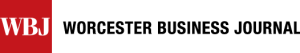Materials due dates
All ad materials are due to production the Friday (the day after) the advertising closing date. See Our Media Kit Planning Guide Pages for specific dates.
Printing process
Web Offset. Expect 10-20% press gain. If you are unfamiliar with Newsprint reproduction, Please see Specifications for Newsprint Advertising Production (SNAP) The complete guide can be viewed at: www.naa.org
Sending Digital Files
PDF Ads can be e-mailed to graphics@hartfordbusiness.com, sent on CD to your account representative, or uploaded to our FTP website. Email graphics@hartfordbusiness.com with your request for our FTP information.
(NO PAGEMAKER, MSWORD or QUARK FILES ACCEPTED) DO NOT include any RGB graphics in your layouts. We can only accept CMYK images. Line Art or Logos: EPS preferred.
Photos:
TIFF (Tagged Image File Format) or EPS (Encapsulated PostScript) only. Mode: Grayscale for black & white ads. CMYK (not RGB) for 4-color ads.
Resolution: at least 2 times line screen. Line Screen: Interior/Uncoated Cover: 100 & Coated Stock Cover (special pubs): 150
Resolution & Color
Files should be built in 4-color (CMYK) breakdown with high resolution scans in place at 100%, no less than 200 dpi, 100-linescreen. JPEG, GIF files, 72 DPI or low-resolution images pulled from internet cannot be accepted. No Pantone/PMS, RGB or indexed colors can be used in submitted files. Printing is Web offset on uncoated stock with cyan, magenta, yellow, black ink. We strive to match our client’s color specifications but cannot guarantee a perfect match.**
** Spot Pantone/PMS inks are available upon request, but we require 2 weeks’ notice before pub date on specific color to be used, and ink coverage of the ad.
PDF Files:
DO NOT use any RGB images.
Embed ALL FONTS or, you can eliminate fonts by “creating outlines” on all text (be sure to do this to any registration/crop mark shells as well).
Under “job options” in Acrobat Distiller make sure color & grayscale images are downsampled at at least 200 dpi, monochrome bitmap at at least 600 dpi
Typography and Rules:
Fine Rules and Small Type:
Reproduce as one-color (except yellow) only all rules that are 4 point and thinner and small type (defined as sans-serif type that is smaller than 7 points, serif type that is 12 points and smaller, and fine-serif type such as Bodoni that is 14 points and smaller). Use sans-serif type.
Reversed Rules and Type:
Do not reverse out of a single color background any type that is smaller than 10 points. Text reversed out of a color background should be 12 points or larger in size. Serif type and fine-serif type should not be reversed at sizes smaller than 12 points. Reverse type should not be positioned within screened areas containing less than a 70% screen comprised of any color. Type should not be reversed in a yellow or other light-colored background.
Screened Text:
Do not screen type styles with serifs or with a fine to medium weight. Text screened at 80% or more will reproduce as a solid.
Surprinted Type and Tints:
When overprinting rules or type on a tint background use a tint value of not more than 25%. Create these tints keeping mechanical dot gain on press in mind.