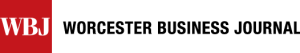One of the first steps we take when we work with new clients is to ask them what key metrics they want to increase. Website traffic is among the top responses.
We implement a lot of different strategies to increase qualified website traffic to our clients’ sites (paid advertising, content marketing, public relations, social media). But all that effort is wasted if our clients’ websites aren’t in tip-top shape.
You see, while many things could – and do – impact website traffic, one of the most common culprits is site speed.
Without getting too technical, site speed is, essentially, the amount of time it takes search engines to load your website. This time is measured in fractions of microseconds. Still, any type of delay will cause engines like Google to drop your page’s ranking and replace it with a faster site.
Engines like Google want to deliver the best possible user experience And users have no patience for slow-loading sites. How’s your site speed? Go on, see for yourself. Go to tools.pingdom.com and test out your speed.
How does slow site speed occur?
With so many websites now built on platforms like WordPress or Squarespace, it’s become incredibly easy for the average joe to update and manage their website.
That, for the most part, is a good thing. But it has drawbacks.
Whenever we do an audit of a client’s website, here are some things we look out for (and almost always find):
Non-optimized large images
Folks upload images to their site without considering the size of these images. They upload images that are 4,000 pixels wide and are larger than 1 megabyte in file size. That’s overkill.
Before uploading any image to your website, you must optimize. Sites like Tinypng.com make it quick and easy. However, the free version of that site has its limits. Your best bet is to use a photo editing software such as PhotoShop.
Rule of thumb: Web images should be 72 DPI (not 300), and shouldn’t be larger than 2,000 pixels wide. Nor do they need to be in .png format, unless you have a transparent background. .jpg files are smaller.
Make those changes, and you’ll reduce the size of your images some, but you’ll still need to use Tinypng.com or PhotoShop to reduce your file size even further.
Too many plugins
If your website is built on WordPress, there’s a good chance you use plugins to help run your site. Plugins are used for a number of reasons, such as to create an events calendar, for contact forms, heck, even to reduce the size of images that you upload to your site!
These plugins are awesome, but they slow down site speed. Here’s my best advice: Use the least amount of plugins you need. And, for those you don’t use, delete them. It’s not enough to deactivate them. You should remove them from your site completely. Not only will that boost your site speed, it’ll also close off any potential site vulnerabilities.
If, after these two tips you go back to tools.pingdom.com and your site speed still hasn’t improved, it’s time to bring in the pros. Let us know how we can help. If your site speed is slow, you’ll never get the traffic you need to grow your business.
Kham Inthirath is the founder and president of Inthink, a Worcester marketing agency focused on helping local businesses find and connect with their target audiences.