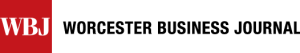E-mail is an indispensable tool and a frustrating distraction. We all need electronic communication to stay productive, but keeping on top of the constant influx of messages can be maddening.
Here is some basic advice for making sure you are the boss of your own inbox:
Discipline Yourself
Stever Robbins, founder and president of the consulting firm Leadership-Decisionworks, offers several tips for keeping e-mail in check that involve being more disciplined about how and when you e-mail.
For example, he recommends checking e-mail at defined times each day so you’re not constantly distracted by the latest unread messages. He suggests turning off the “autocheck” function on your e-mail and manually downloading new messages two or three times a day.
Robbins also recommends brevity, even if someone sends you a long essay. If you respond with terse, three-word answers, the people you communicate with are likely to follow suit.
Play By The Rules
Many e-mail programs, including the ubiquitous Microsoft Outlook, allow you to set up rules to help control and manage your e-mail. For example, you can set up a rule that moves messages to a particular folder based on the sender or you can flag messages from a particular person. These can both be useful if you want to make sure you don’t miss any messages from your boss or an important customer. In Outlook 2007, you can set up rules by selecting Organize under the Tools menu.
Think Before You Send
You can avoid causing yourself a lot of grief if you think before you send.
Too often, people send off an electronic missive in the heat of the moment. And remember, if you have something delicate to say, say it person.