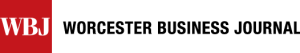10) Always lock your screen. Unlocked phones are always going to dangerously accessible. The first line of defense is a PIN, password, pattern or a biometric measure like your fingerprint.
9) Only install trusted apps. Apps should only ever be installed from official app stores, or your enterprise app store, to reduce the risk of installing malware.
8) Encrypt communications. Whether it’s an instant message or an email, you should make sure that all your communications are encrypted to protect them from prying eyes.
7) Consider mobile device management. MDM is essential for ensuring your mobile devices are kept up to date with the latest policy, app updates and security patches. It enables remote wipe and device location.
6) Passwords and privileges Make sure employees only have access to the apps and data they need, and always password protect to avoid data breaches.
5) Use VPN services. Virtual private networks will protect your online activities on mobile, covering data transmission and web browsing.
4) Install the latest updates. To ensure you have the latest fixes for vulnerabilities in the mobile platform and the apps you use, make sure updates are installed immediately.
3) Create mobile gateways. Directing mobile traffic through a specific gateway with a customized firewall can help you protect your sensitive data but still provide convenient access.
2) Educate employees. Teach them to recognize a likely phishing attempt, and make them aware of your BYOD policy.
1) Install security software. Install anti-malware and anti-theft software to help ensure against hacks and theft.